store hours & locations
Where can I find details on store hours and locations?
All shop AT NAIT store hours and locations can be found on our website. Hours of operation are generally expanded at semester starts and/or at the beginning of apprenticeship intake periods.
Does shop AT NAIT have a shoppable online store?
Yes, we do. Check out shop.nait.ca for all you course materials, NAIT apparel and giftware.
Where can I park if I'm coming to campus to visit shop AT NAIT?
Starting Jan. 4, 2021, NAIT will resume charging for parking at a reduced rate through April 2021. Short term parking rates have been reduced to $4/hour and $8/day.
If you’re making a short trip to campus, convenient payment options are available including pay-by-plate parking machines and touchless payment through the Honk mobile app.
The two lots that are closest to the main campus store are indicated below.
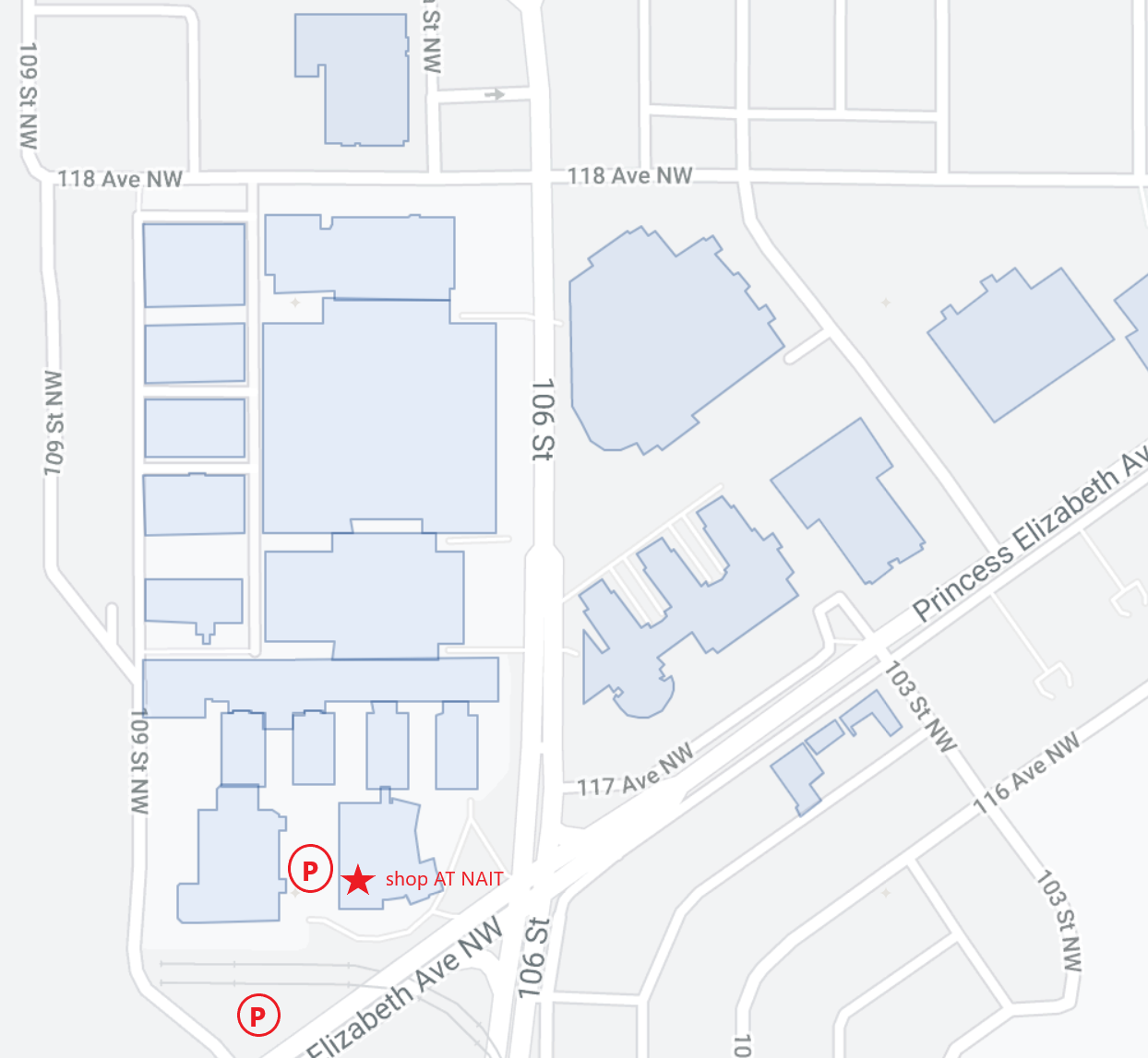
Accessing Student Booklists
How do I find the required books and supplies for my classes?
Each student can easily access a personalized course materials list based on the classes that they are enrolled in. To do so, login to 'MyNAIT Student Portal' and then choose the 'My Books & Supplies' icon.
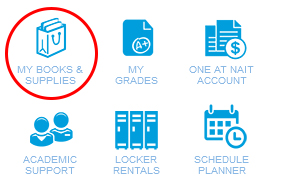
You will then be taken to you personalized course materials list. This list can be used to find your resources in store or purchase directly from our online store.
In our main campus store, books are sorted alphabetically by title. The 'My Books & Supplies' list will generally include the store location (aisle) that the item can be found in and will also indicate if the item is currently in stock.
'My Books & Supplies' List lists both an etext and a print resource for the same resource. Do I need to buy both?
In some instances this may happen. Rest assured that you will only need to buy either the print resource or the digital version - not both.
Course Material Format
Do you have used books?
If used books are available they are shelved in the same location as the new books, and will have a yellow "USED" tag on the spine. We aim to have a large number of used books available for resale to students, however, due to COVID-19, book buyback programs were put on hold in 2020. shop AT NAIT is considering a used book buyback program for the spring of 2021.
What is a supply kit and why do I need it?
Kits are course required supplies,selected by your instructor, to successfully complete your course. It is highly recommended that students purchase the kits provided by shop AT NAIT, as they meet the specific class requirements. shop AT NAIT takes the headache out of buying each of the individual parts and combines them into a convenient kit.
My resources say that they're 'digitally integrated'. What does that mean?
This means your electronic resource will be available to you in a digital bookshelf, on your first day of class through Moodle. You will have a free trial period to test drive this digital version. Your instructor will provide additional details about these resources on the first day of class. shop AT NAIT can provide options for print if preferred.
What is an etext and how do I access it?
An etext is a digital copy of your course resource. Etexts may also be linked to supplemental course material that your instructor has selected. Etext access instructions are provided for you at the time of purchase and include trouble shooting guides in the event that you have difficulty accessing. We can only support etexts purchased through shop AT NAIT.
What is an access code?
An access code is a unique code you use to access course content online. The content depends on the course, but might include an e-book, practice exam questions, interactive videos, and course assignments. Examples of access codes are Connect, MyLab, Revel, Mind Tap & Nelson Brain
My etext requires a 'classroom code'. What does this mean?
This is a unique class password, set up by your instructor, that will be provided to you on the first day of class.
How do I order & access the new digital version ILMs?
- Go to your student portal home page and click on "My Books and Supplies" app.
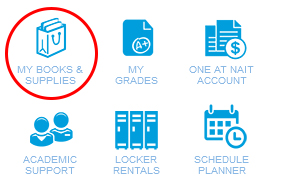
- Once you've clicked on "My Books and Supplies", your personalized course list will come up. You will select the digital version of the ILM for your program and "add to cart".
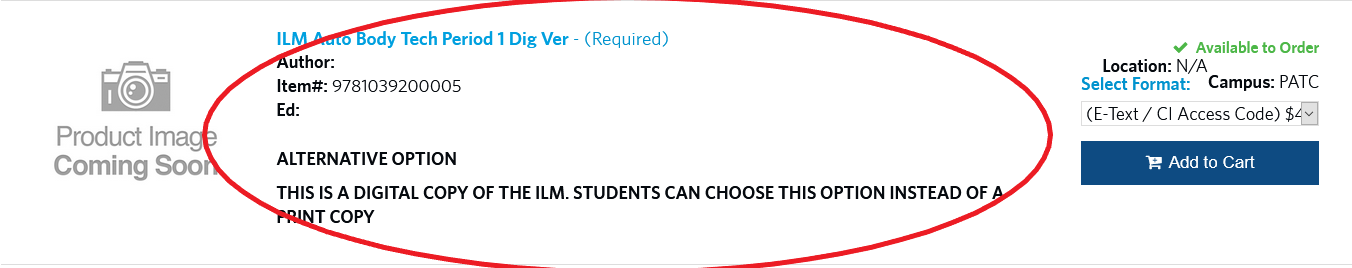
- Once you have added all the items to your cart go to "Checkout" to complete purchase. Once the purchase is complete, you will receive two emails - 1 NAIT online store confirmation and 1 Your access code email.
- Click on "Redeem My Access Code" in the Your access code email. This will open a Code Redemption page.
To redeem your code, enter the code and email address that you use for the student portal sign on into the correct boxes. Read the disclaimer and if you agree, click "I Agree" before selecting "Redeem Product".
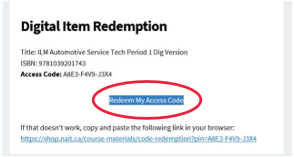
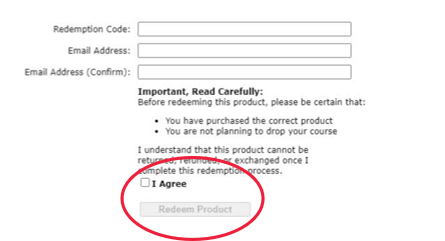
- Once you have selected "Redeem Product" a new page will open with a 3 step process for accessing your digital ILM. If you have not already done so, you will need to install the Reader software under Step 1 for the appropriate device.
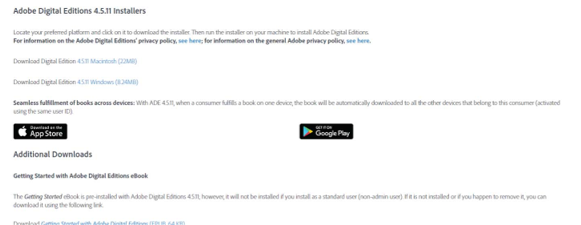
- Once you have followed the instructions on downloading the reader for your device, Adobe Digital Editions app will open. Go back to your code redemption page in your web browser and go to Step 3 - Download eBook.
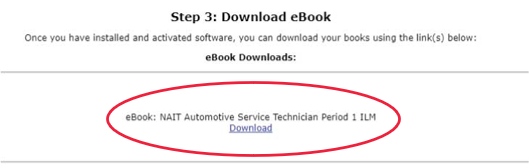
Please note you do not need an Adobe ID to download the material. Select the authorize computer without Adobe ID button on the bottom left hand corner. Once the download is complete, your ILM will be available in the reader.
In the event that this should happen, please speak to your instructor. It is possible that your resources will be available to you through Moodle on the first day of class.
When I attempt to look at 'my books & supplies' list, there aren't any resources listed. What does this mean?
In the event that this should happen, please speak to your instructor. It is possible that your resources will be available to you through Moodle on the first day of class.
Online Orders
How do I track an order that is being shipped to me?
Once you have received email confirmation of your order you can track it by entering the 8-digit order number on the Canada Post tracking site.
What is the average turnaround time until online orders are either shipped out or are ready for pick-up?
Orders for delivery or in store pick-up will be processed and ready for shipping/pick-up within 1-2 business days. Next day curbside pickup will be available on Main campus only Monday to Friday 10:00AM-2:00PM (not including statutory holidays). Order processing time may be slightly longer during peak times (ie. semester starts).
Online Payment Types
What form of payments do you accept?
We accept Visa, Mastercard, Americian Express, and now we also accept one AT NAIT cards
How to pay with your one AT NAIT funds?
Once you have everything selected proceed to the cart, if you have funds available in your one AT NAIT account an option to use them will be available in the checkout process.
Can I partially pay for my order with my one AT NAIT funds and my credit card?
Absolutely! just enter the amount you want to pay from your one AT NAIT funds, and click on the confirm button, and you will be redirected to the credit card payment page to finalize your order.
one AT NAIT cards
1. Can a recent grad or part-time student who isn't currently taking courses still use the funds loaded on their card?
Recent grads or students who aren't currently taking courses have up to 18 months after their graduation/last course to use their card online. The key word being ONLINE. This is due to Active Directory (AD) access expiring after 18 months which is required for authentication. The funds on the account never expire and students can always refresh their AD access by going to mynait.nait.ca and clicking sign up. They can also use their card in person.
2. What if a staff member had funds on their card but no longer work at NAIT?
Staff is a bit different as staff use their AD access for more than students and as such their access is turned off immediately. Additionally, the current HR process pays out their one AT NAIT card balance as part of their settlement package. This means that staff usually have no funds in their one AT NAIT account after leaving NAIT.
3. Can a third party can load funds onto a one card (like a student's parent)? If so, what info do they require to do that?
AYes parents, guardians, or other third parties can load funds into student’s one AT NAIT account by going to the following link https://onecard.nait.ca/OneWeb/Parental/LogOn.
General Information
How can I obtain an ETS (Edmonton Transit System) Pass?
This fall/winter, most post-secondary classes are online. As a result, the U-Pass Program has been suspended. Check out detail on NAITSA's website
including an FAQ.
shop AT NAIT has youth passes available for $72.50 for students who wish to purchase them. Transactions must be made in store and require proof of identification and NAIT enrollment.
These 'frequently asked questions' don't provide an answer to my question. How do I reach the shop AT NAIT team?
During semester starts, all shop at NAIT locations are actively serving customers. You can reach out to us in these various ways:
E-Mail: shop@nait.ca
Phone: 780-471-7717
Twitter: @shopATNAIT
Instagram: @shopatNAIT
How can I provide feedback regarding the service I've received through shop AT NAIT?
We have an online survey tool. We would appreciate if you could take the time to complete it at shop.nait.ca/survey



